Article Reader
How to Read: Portfolio Performance Report
Your portfolio analysis report has multiple sections. It starts with the summary section
Summary:
Broadly this section compares important differences between outcomes of investment with help of APS and without APS.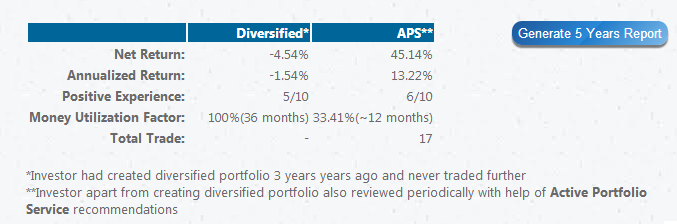
Summary
First two rows provide absolute and annual percentage returns of the two categories of investors. Positive experience tells, how many stocks have booked profit (overall) out of total stocks in the portfolio. Last row compares Money Utilization Factor(MUF). APS model of investment does not suggest continuing investment in falling stocks. Hence, they enjoy risk free return (from saving account) on available cash. In case of non-APS model this is 100% while for APS (with fixed set of stocks) it is between 50-60%. Users can also generate such report for any other time period (3/5 year) and same set of stocks by just clicking the button on the right. Second part of the summary report compares the result with benchmark index(NIFTY) and extrapolates the return in case user would have opportunistically switched stocks to improve MUF (Dynamic APS). This part also presents consolidated view of the result.
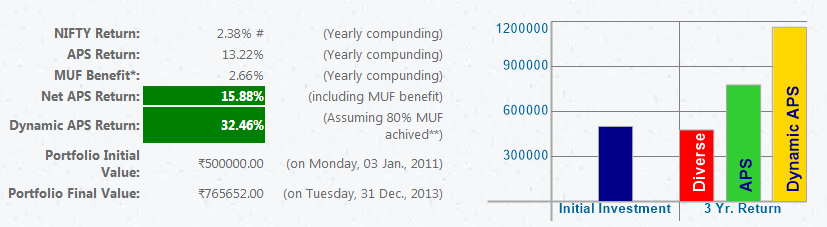
Consolidated Summary
This section also provides a bar chart for easy comprehension of result in various models. User can see that normally APS performs better than non-APS (Diverse) investment policy and Dynamic APS is always best across all.
Diversity:
This section of report tells about how diverse the portfolio is. It is measured on a scale of 0-100 and desired is 100.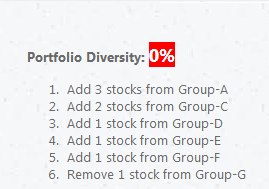
Diversity Report
Along with numerical evaluation of diversity, it also suggests what one can do to improve the diversity factor.
Timeline Graph:
This section shows a graph which helps you to visualize how your investment grew with and without APS.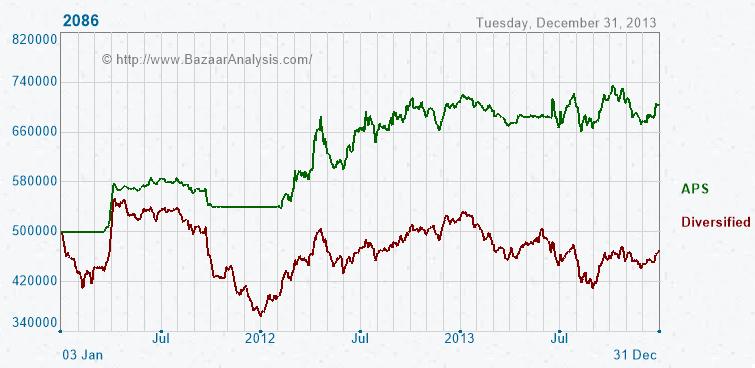
Investment Value Timeline Graph
Users can realize seeing the same graph, how APS model of investment reduces the uncertainty. Typically, APS returns better and stabilizes the portfolio net worth across time.
Details:
This section shows report at individual stocks level. For further details about the individual stock, users need to click the Details hyper link at right end of the record.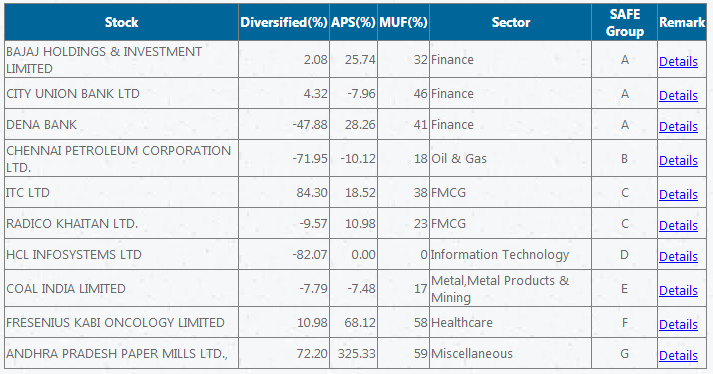
Detailed Report
Do you have any query? Please write to us:
Did you like this article? Please share it with your social network

