Article Reader
Paper Trade and APS
APS supports Paper Trade to boost the confidence of investors in our system. Our 30 Days Money Back Policy along with Paper Trade places users in Win-Win situation. Paper trade ensures they will not loose anything on the investment front and our Money Back Policy ensures they will get refund of money if they did not like the service. Steps to Perform Paper Trade Step 1: Subscribe APS: On home page there is a button Subscribe Now.

Click the button and follow the instructions. If you have already created a login and portfolio on our website then find a button "Activate Subscription" on the portfolio page. Click this button and follow the instructions.
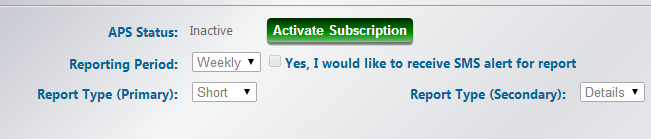
APS Activation Button on Portfolio Page
Step 2: Fillup Portfolio: Portfolio can be filled up in three ways.
- Assign your existing stocks (not applicable for Paper Trade).
- Select 10-20 stocks yourself using help of our tool Portfolio Builder.
- Keep it in Auto-Mode (system will suggest you what and when to add).
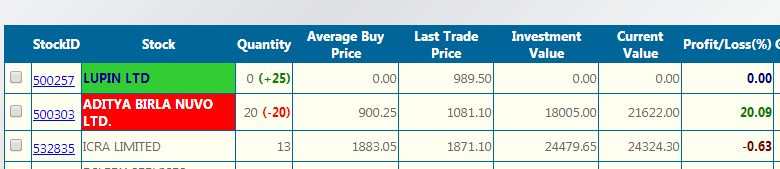
Buy/Sell Recommendation Hint As Color Code
Users opting for Auto-mode need to click a button Auto-Suggestion. This will further recommend stocks to be added and removed from the portfolio.

To perform the virtual transactions, select buy/sell hyper link at the right most column of each stocks' record.
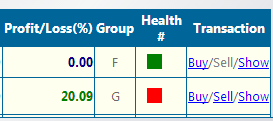
Buy/Sell/Show Links
Clicking on the appropriate link will open a small form to take input value. This form has pre-filled value and user only needs to click OK. Sometimes user may like to correct the price from current market (visit http://www.nseindia.com or http://www.bseindia.com for the same). Our experience suggests that accepting the default value (last session closing price) is also reasonably good for paper trade purpose.
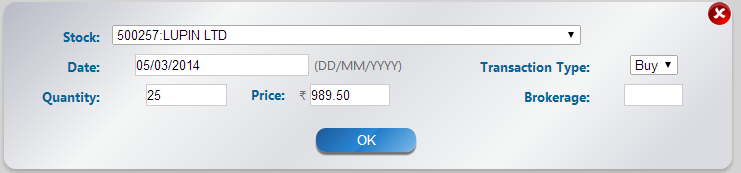
Step 4: Relax till Next Weekly Report: Wait for next weekly report (last trading day of the week). If there is an action suggested then repeat the instructions in Step 3. Measuring Success We have created a framework to measure your investment strategy success. Please find the details at the following link How to Measure Performance of Your Portfolio?
Do you have any query? Please write to us:
Did you like this article? Please share it with your social network

